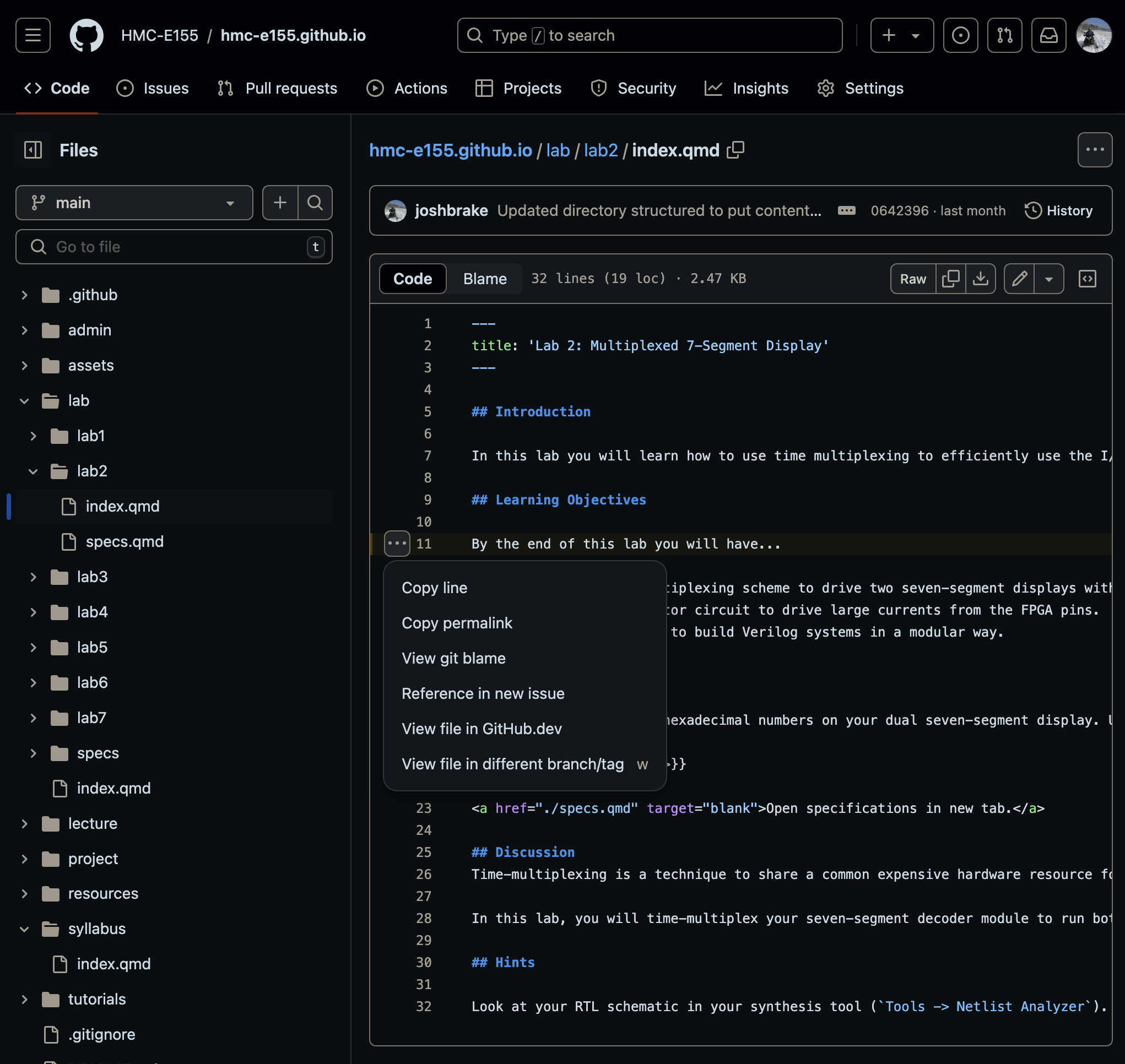How to Create a Github Issue
Introduction
Github issues are an excellent feature to create a suggestion for a correction or to make a suggestion for a feature request.
Creating an Issue
To create a Github issue, navigate to the Github repository.
General Issue
If you need to create a general issue, navigate to the Issues tab and follow the instructions. Do your best to give the issue a descriptive title and succinctly explain the feedback in the description. You should also give the issue an appropriate label.
Specific Issue
If you are raising an issue about a specific line of code in the code base, you should reference it in your issue. The easiest way to do this is to navigate to the specific source code file in the repository and click on the line number. This will give you a button with three dots. If you click the button, a menu will open with options including the ability to copy a permalink to that line or to directly create a new issue referencing that line.